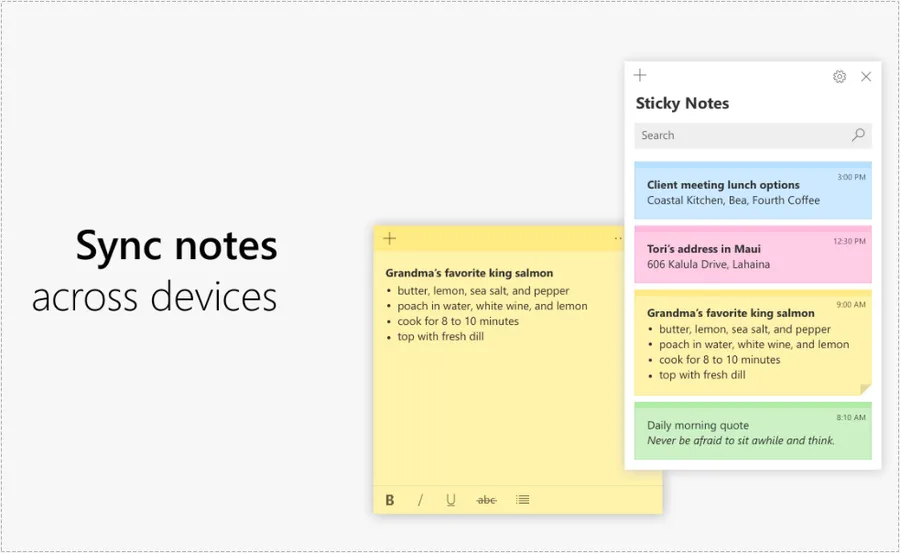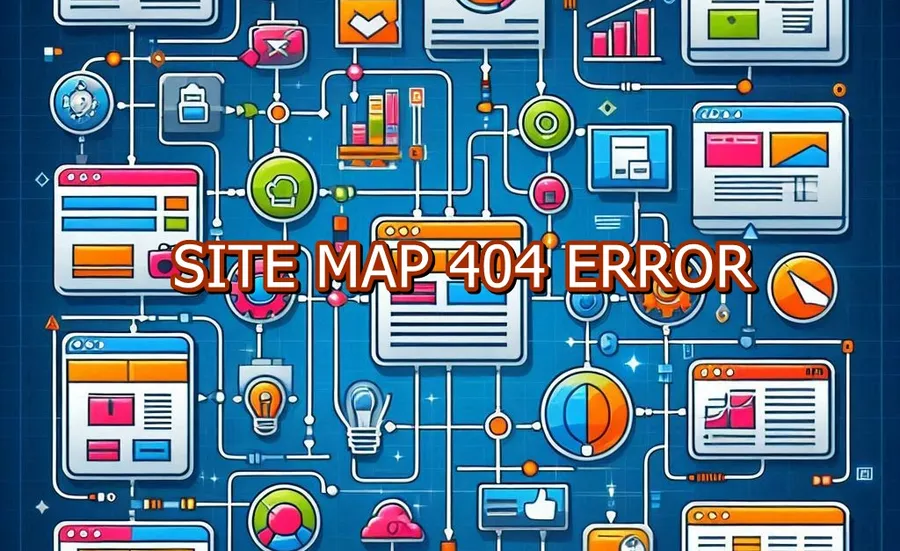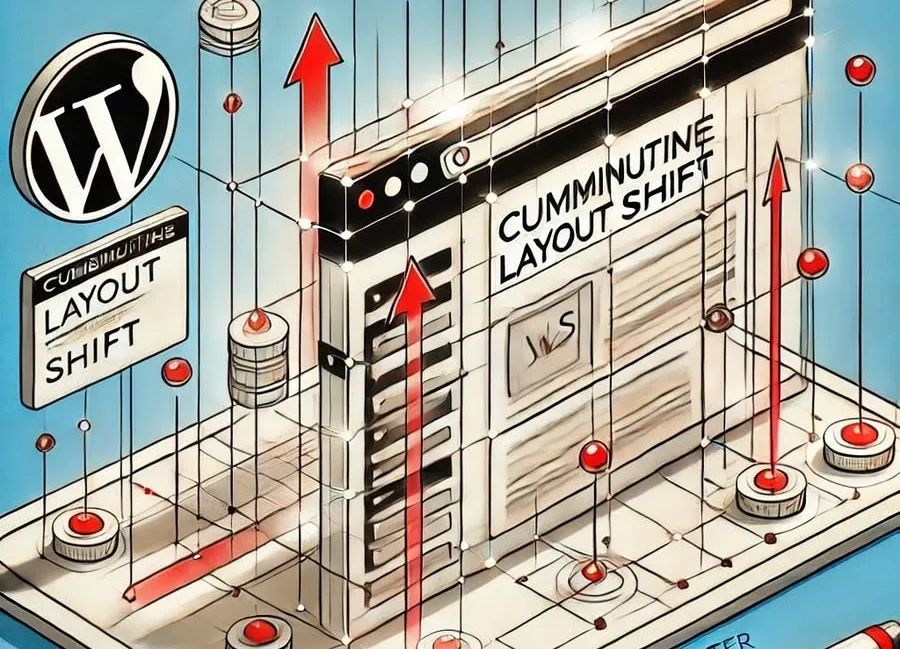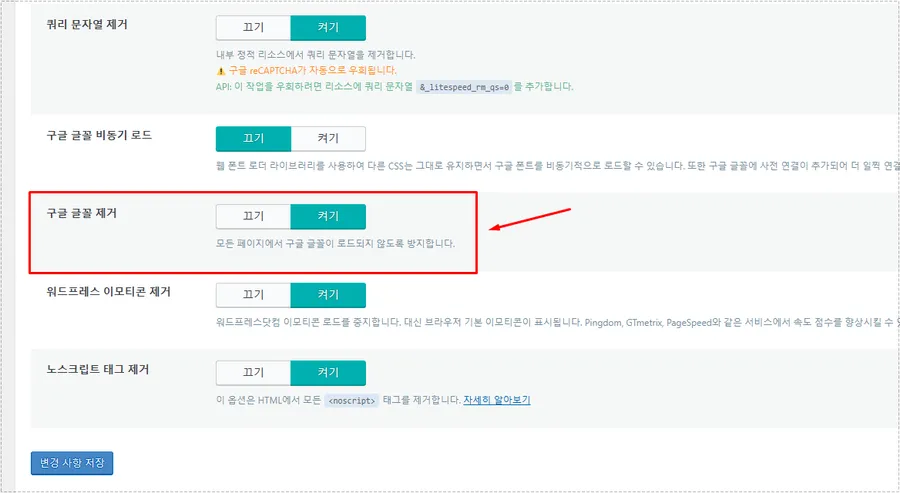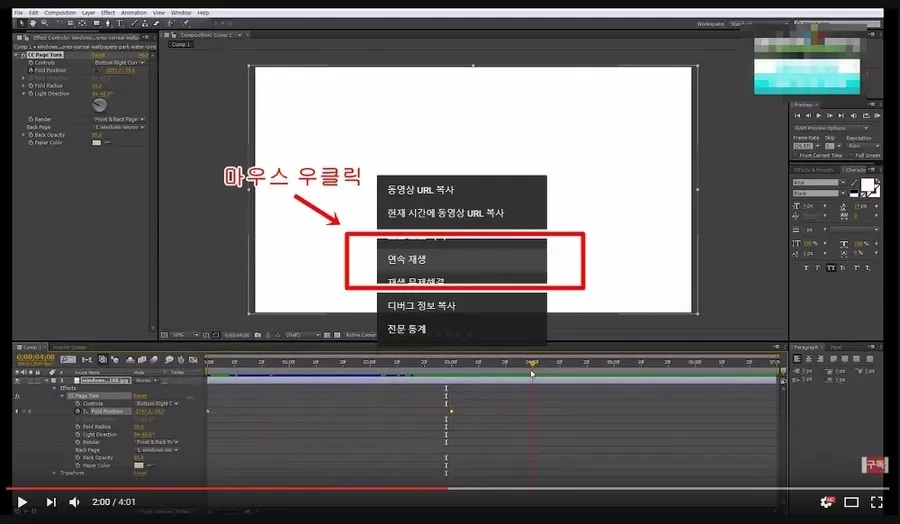In the case of Word, Excel, and PowerPoint, many people have installed the program or viewer because they are frequently used, but in the case of PDF files, since they are not used frequently, if the Acrobat program is not installed, they cannot be opened.
If you are using the Chrome browser, you can open and view PDF files when they are downloaded. I would like to learn how to set up this function and how to download a viewer program that can open and view Acrobat PDF files.
Table of Contents
Acrobat Viewer
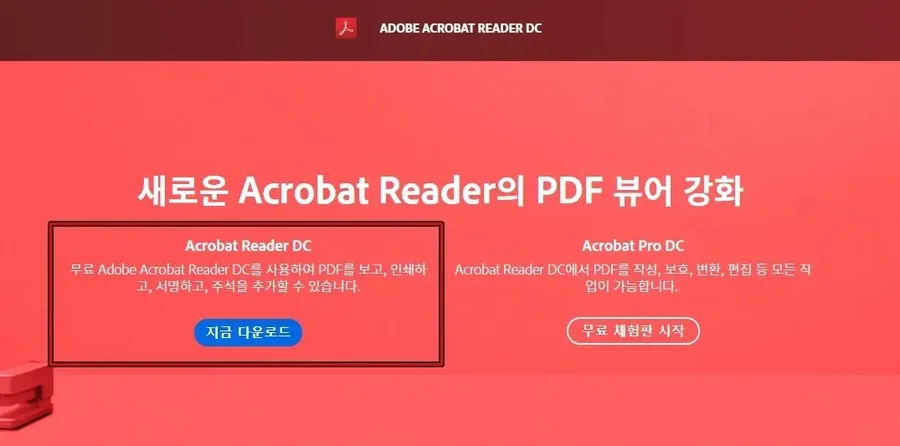
When you access the Adobe Acrobat site, you will see two versions on the first screen. Acrobat Reader DC is a viewer, and Acrobat Pro DC is the full version that allows editing.
The viewer can be installed and used for free, but Acrobat Pro DC can be used for about 7 days in the trial version, after which payment is required to use it.
To download the PDF file viewer, simply click the Download Acrobat Reader DC Now button shown above.

If you click the download button now, you will be taken to the installation page, where in the center you will see something called Provide selection options.
Here, it is recommended that you uncheck the box to install an antivirus program if you do not need it. In my case, if I uncheck the Chrome extension installation on the left, I do not go to the installation page. If you do not need it, try unchecking it and see if it takes you to the installation page.
Then, click the Install Now button on the right to proceed with the installation.

The installation doesn’t take that long, and after a short wait, the installation is complete and it can be run and used right away. Since it is a viewer, you can load PDF files and open and print them, but you can’t edit them. You need to install Acrobat Pro DC to edit them.
Open PDF files in Chrome browser

Chrome browser has a basic function that allows you to automatically view PDF files in the browser when you download them, and even print them. You can see the function options by clicking the three dots icon in the upper right corner of the Chrome browser and then going to Settings.

After you go into Settings, scroll down and click Advanced to see Site Settings. Here you can configure various content settings.


If you go into the site settings and scroll down, you can see the PDF document, and if you go in and look, if the setting to download PDF files instead of automatically opening them in Chrome is enabled, the PDF file will be downloaded when you download it, and if it is disabled, you can view the PDF file in the Chrome browser.

And it’s not just about downloading, you can also view PDF files by dragging and dropping them into your Chrome browser.
To view PDF files, you can download and use the Acrobat Viewer provided by Adobe, or you can easily open the file using the Chrome browser.
▶ How to use the Chrome browser mobile mode extension
▶ Article Scrap Extension Google Keep with Google Integration
▶ Recording App: How to Install AZ Screen Recorder on Your Smartphone