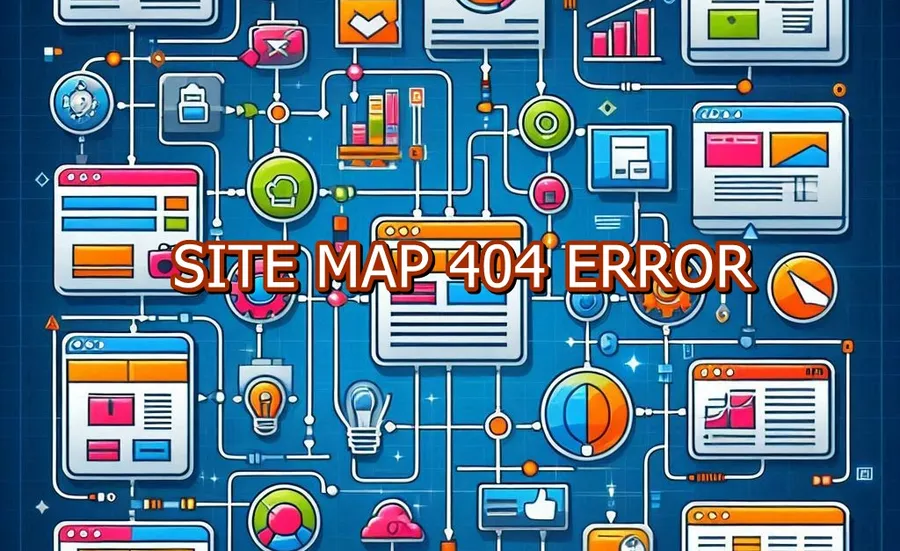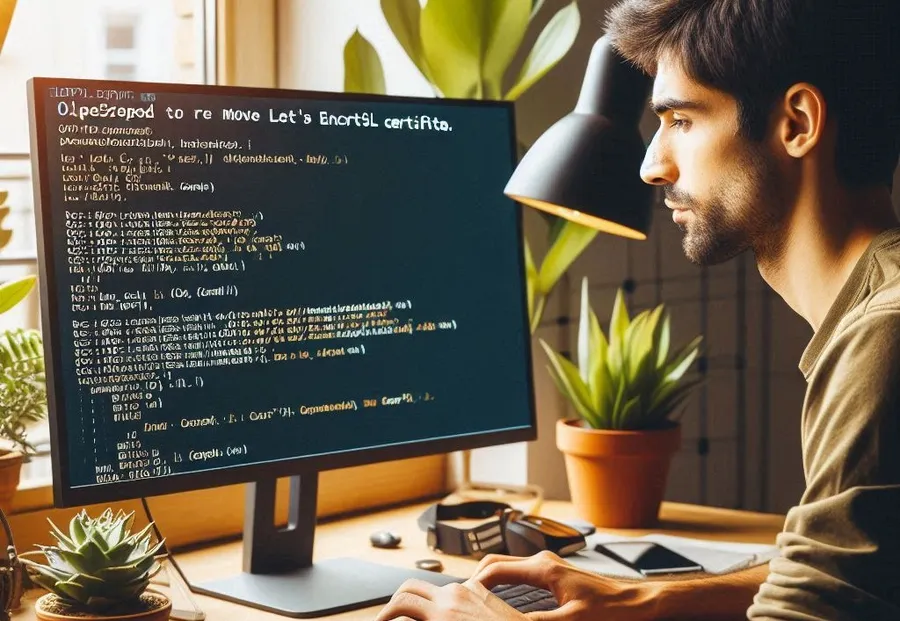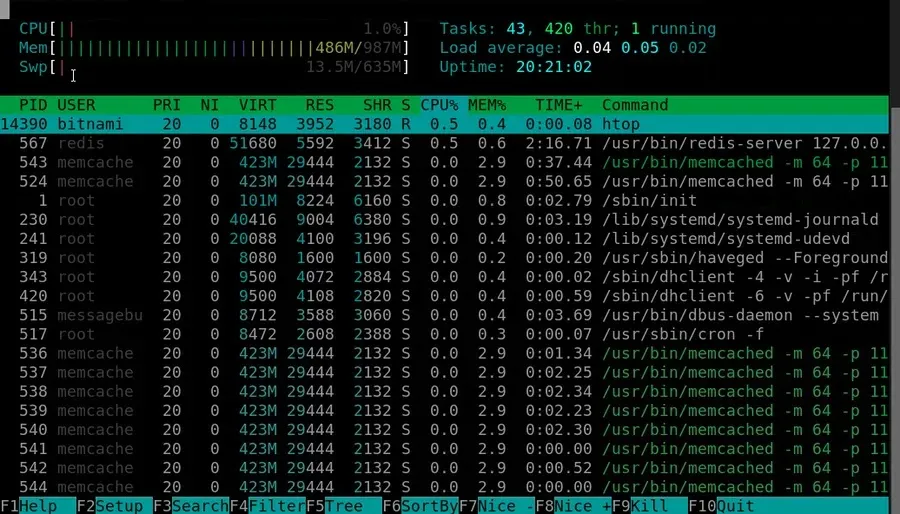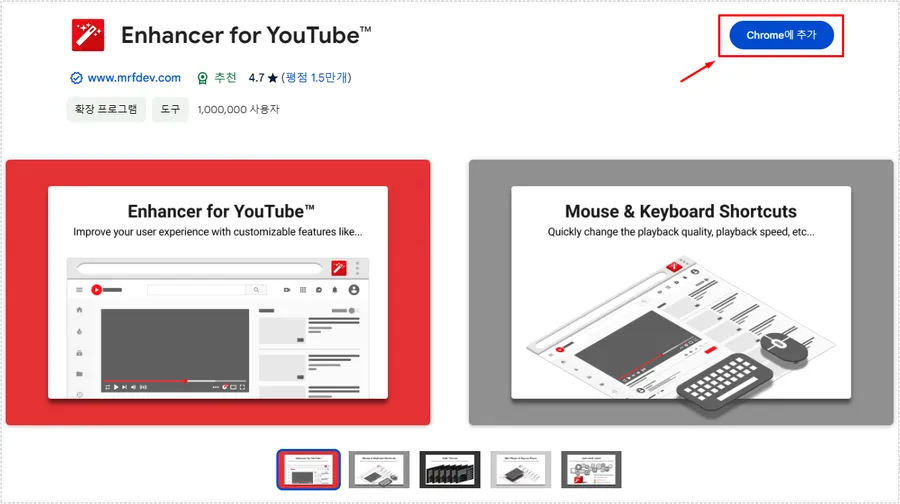The Youzify plugin is a WordPress plugin that works with BuddyPress and includes member management and social features, allowing you to quickly create a community site just by installing it.
You can customize your profile, create groups to share information and send messages with people who have similar interests. It is basically free to use, but you need to upgrade to premium to use more features.
Updates are frequent and the ratings are high, so it can be said that many people will use this community plugin in the future. However, although it has many functions, it is not translated into Korean, so some people may install it and then delete it. However, if you take the time, you can translate it into Korean.
The task of changing to Korean is not done through settings, but by directly translating. Instead of directly modifying the code, you can install a program to change only the desired string to Korean.
This is in the official documentation, but since there is no detailed explanation, I will explain it below.
Table of Contents
Official Youzify Plugin Documentation
If you look at the official description, it says to download the Youzify.pot file from the folder where the plugin is installed, translate the desired string using the POEDIT editor, save it as two files, Youzify-ko_kr.mo and Youzify-ko_kr.po, and upload them to the folder.
However, since it does not explain how to use the program when you see the content, you may get stuck on how to modify it when you run it for the first time. So, please refer to the explanation below and try to change only the desired string into Korean.
installation
BuddyPress plugin download page
POEDIT translation program download page
Since BuddyPress must be installed by default in order to use the Youzify plugin, you can install the two plugins above on WordPress.
Then, all you have to do is install the POEDIT program on your computer for translation into Korean and you’re all set.
Download translation form

After installing the plugin, go to the wp-content/plugins/youzify/languages folder via FileZilla and you will find the youzify.pot translation template file. You can download that file to your computer.
How to use POEDIT

If you have downloaded the translation form file, run the POEDIT program and load the file. Then, a list of strings for the youzify plugin will appear as shown in the screen above, but at first, there will be no response even if you click on it.
So, you need to create a POT file by clicking the Create New Translation button at the bottom and then do the translation work.

When you click the Create New Translation button, you will see a translation space at the bottom. Now, after translating the original text, enter it in the translation space at the bottom, and you will see it displayed as Translation – Korean (Republic of Korea) as shown above.
If you have translated the desired string, save it as youzify-ko_kr.po through the top menu File > Save , and then save the youzify-ko_kr.mo file through the top menu File > Compile to MO. (You need to upload two files, po and mo.)
Now, upload the two files you downloaded in the translation form file to wp-content/plugins/youzify/languages and you will be able to see the translated text in Korean.
It would be nice if you could change it to Korean through the settings, but since it is not supported, please try changing the desired text to Korean using the Youzify plugin using the method above.
▶ WordPress Hack: Feeling the Importance of Security
▶ Polylang Translation Plugin Fatal Error Resolution Review
▶ How to resolve .user.ini warnings in NinjaFireWall plugins