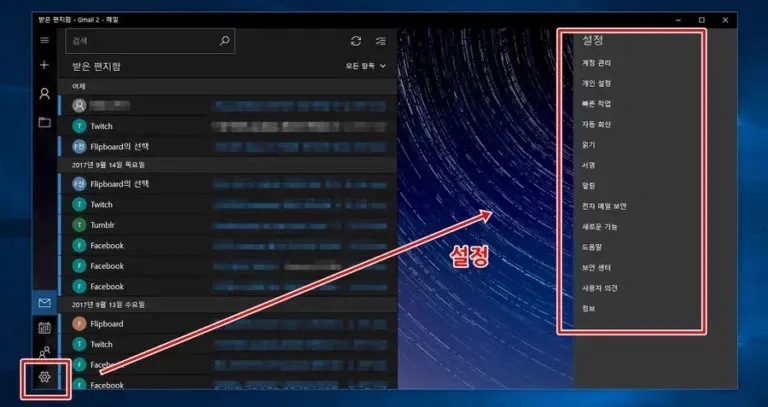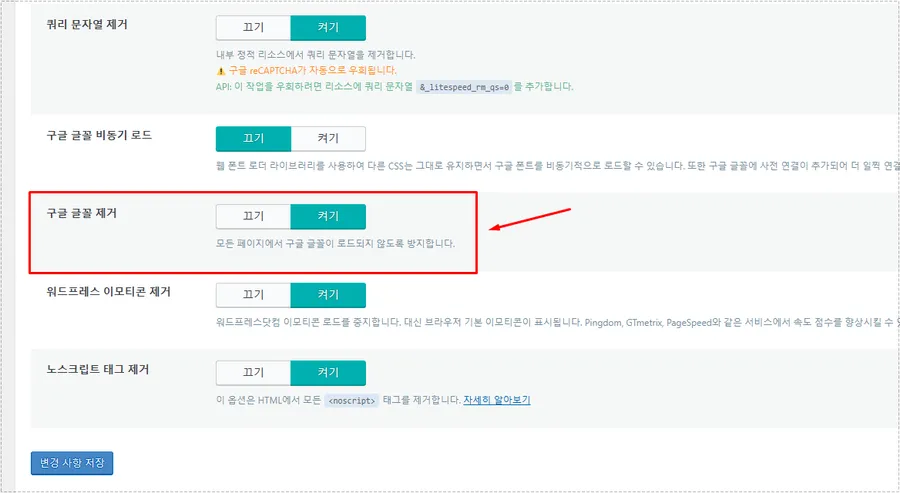Organize web documents by scraping them with Evernote extension
Evernote is the most widely used note-taking service for writing and storing documents. It is not only useful for personal use, but also convenient for exchanging documents between companies, so I also use it to organize blog posts.
Evernote has many convenient features. Among them, the feature of bookmarking web documents is very useful to me. Instead of having to copy articles or blog posts that you like one by one to create a document, you can neatly scrap them using the Chrome extension Evernote Web Clipper.
And since you can create categories and classify them, it’s convenient to look them up again later. Now, let’s learn how to install it on the Chrome browser and how to use it.

If you want to find a Chrome extension, you can use the ‘Chrome Web Store’. You can easily find it by searching on Google. However, to proceed with the installation, you must access the Chrome Web Store through the Chrome browser, not an external browser.

When you go to the Chrome Web Store, there is a search box in the upper left corner. If you type ‘ Evernote Web Clipper ‘ there, you will find the extension.
As you can see here, this service is available not only on PCs but also on Android smartphones. These days, we search web documents more on smartphones than on PCs, so we recommend that you install the app and try it out.
Click on the searched Web Clipper extension to see detailed information. Here, as the phrase “Say goodbye to bookmarks and get friendly with Web Clipper” suggests, I’ve been organizing my favorite web documents through bookmarks.
However, although there is no inconvenience when bookmarking a site, there is a disadvantage in that when using a web document, it is organized at the top of the browser and the length limit makes it impossible to view all the content.
Considering the drawbacks of these bookmarks, the Evernote Web Clipper is a very useful extension for users like me who use bookmarks a lot, as it eliminates the need to go directly to the relevant web document site, makes it easy to organize by category, and even allows for editing documents.

Search for it in the Chrome Web Store and click the ‘ADD TO CHROME’ button to install it on your Chrome browser. Once the installation is complete, you can see the icon in the upper right corner.
To use, click on the icon above in a web document and a window will open. Here, select the folder you want to save to and click the Save button to scrap it into Evernote.

Scraping does not target the entire web document page, but automatically identifies the text and specifies the area as shown above.
Instead of dragging here to reduce the area, you can adjust the area selection by pressing the + and – buttons shown above. The dragging method may be more convenient, but since it is a scraping method and not a capture method, it will not be a big inconvenience.

Some people may find it inconvenient to specify a folder every time they save. If you click the Evernote Web Clipper icon, and then go to ‘Options’ at the bottom of the window that appears, you will see the ‘Select Notebook’ function.
If you specify a folder when you start here, your scraps will be piled up in the same location.

Once you complete the scraping, it will be saved in Evernote. If you click to check, you can see the scraped content as if you had written a document. Unlike other scraping programs, it is very useful when writing documents because you can edit it.
People like me who search a lot or write articles collect a variety of data. The disadvantage of using bookmarks or favorites is that it is difficult to know exactly what information is there and it is impossible to edit it.
Therefore, we recommend that you install the Evernote Web Clipper to conveniently organize your data and create documents.
▶ PicPick program – How to capture screen for free
▶ Free antivirus program and real-time monitoring Wise Anti Malware
▶ Photos App: Merge Videos Without Installing Programs Using Windows