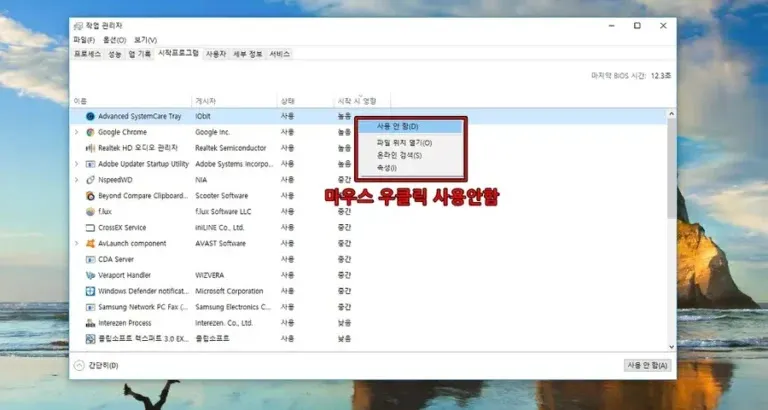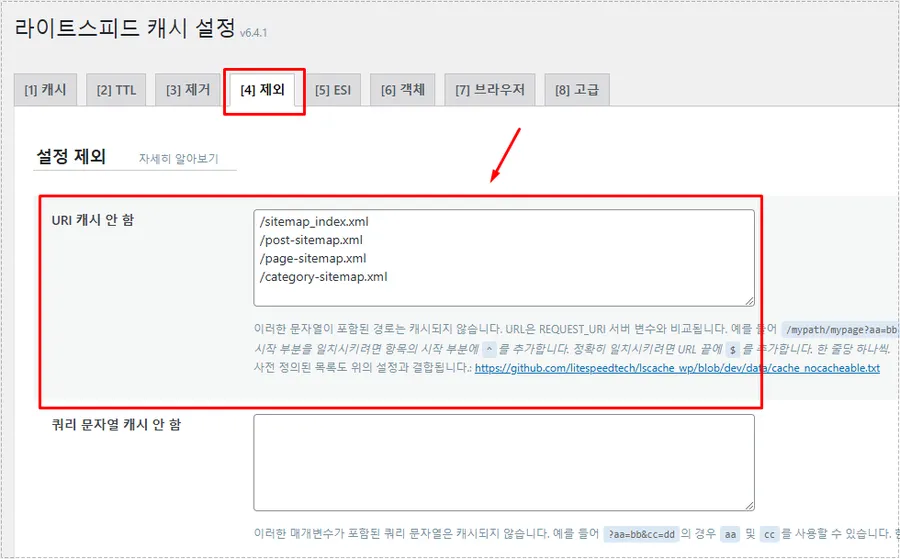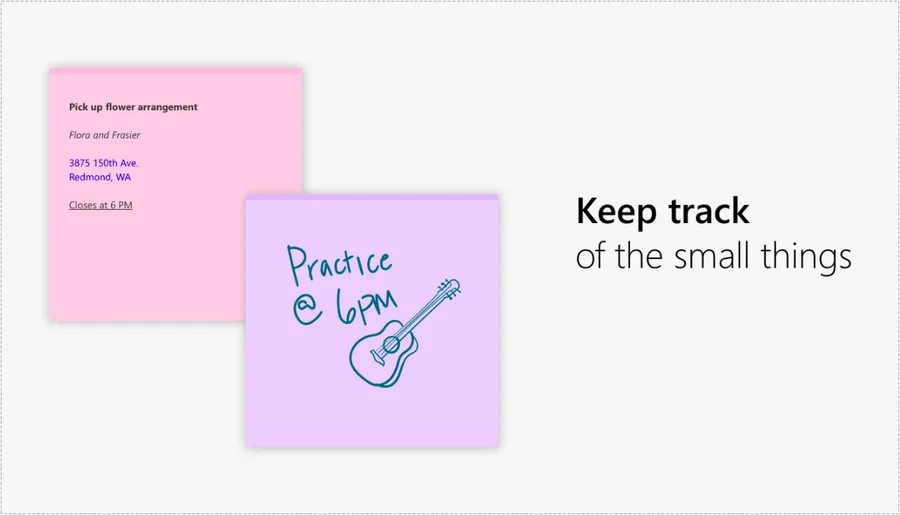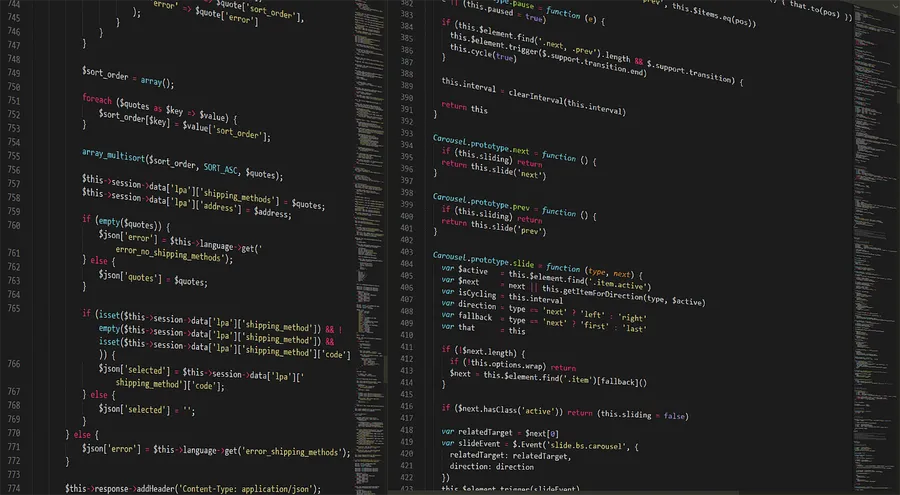I recently installed CyberPanel and OpenLiteSpeed(OLS) web server to speed up WordPress . While looking for features that can be installed in CyberPanel for optimization, I found the Opcache extension and installed it.
Opcache extension that can improve the performance of PHP and increase the efficiency of your applications. If you don’t have CyberPanel, the installation process can be complicated.
Therefore, if you are running WordPress, it is easier to manage if you use a service that provides a web server management panel such as CyberPanel.
Table of Contents
What is Opcache extension?
Opcache caches the bytecode generated when a PHP script is first executed in memory. When the same script is requested later, the cached bytecode is immediately executed without having to parse and compile the original PHP file again.
Benefits of installation include faster response times, reduced server load, and the ability to handle more concurrent connections.
How to install in CyberPanel
If you try to install and set it up yourself, it is difficult, but with CyberPanel, you can easily install it with just a few clicks. First, you can connect to CyberPanel by entering https://your server IP address:8090 .
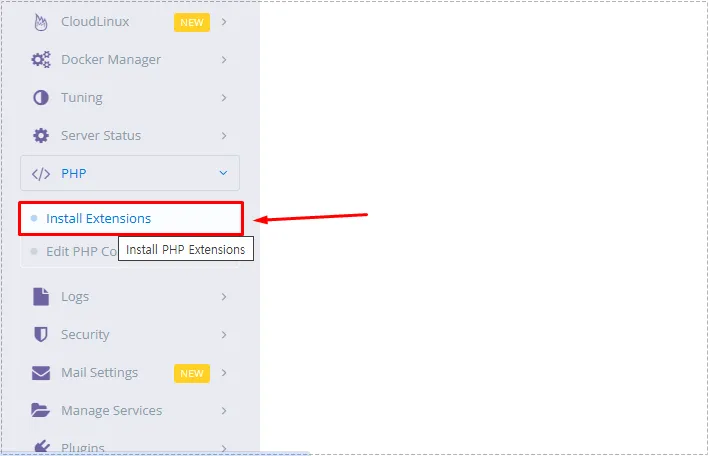
If you are connected to CyberPanel, find PHP on the right and select Install Extensions .

When you go into Install PHP Extension, you will see Select PHP. Here, you can select the PHP version you are currently using . Then, if you search for opcache, you can find the extension.
Once you have found the extension, simply click the Install button to install it.

When you click the Install button, the installation process as shown above will appear, and after a few minutes, you can confirm that the installation is complete by seeing the phrase Complete!
How to check operation

After completing the installation on CyberPanel, you can check if it was installed properly by connecting via SSH (terminal) and typing `php -v` .
If it is properly installed and working, you should see the Opcache text as shown above.
This is a feature that must be installed by default to improve the speed of WordPress, so if you are using a web server management panel, please install it using the method above.
▶ SiteMap Exclude Cache – How to Use LiteSpeed Cache
▶ LightSail CDN: Recapping How to Set Up LiteSpeed Cache
▶ How to Resolve CORS Errors on the OpenLiteSpeed Web Server