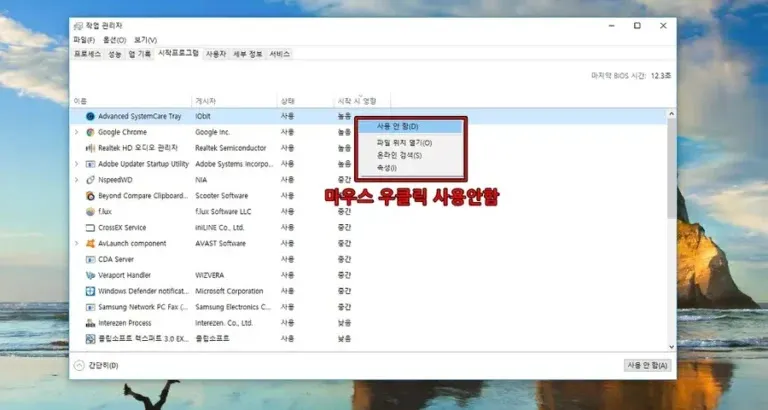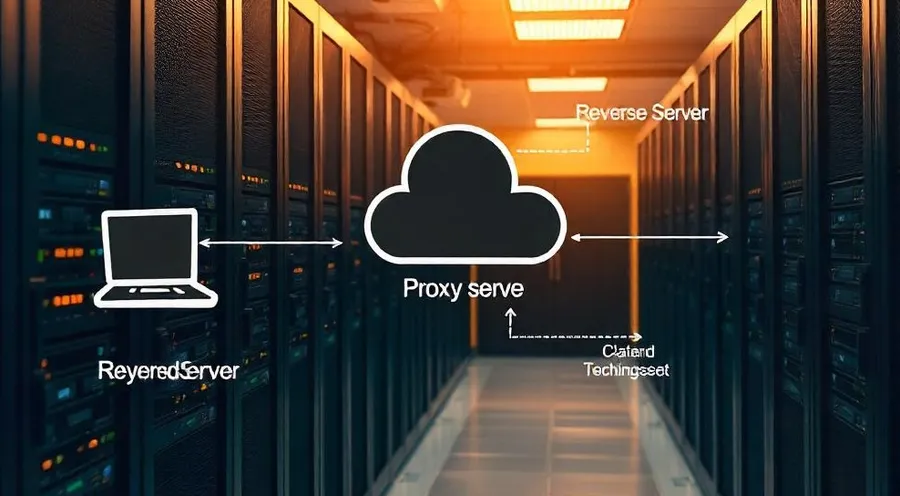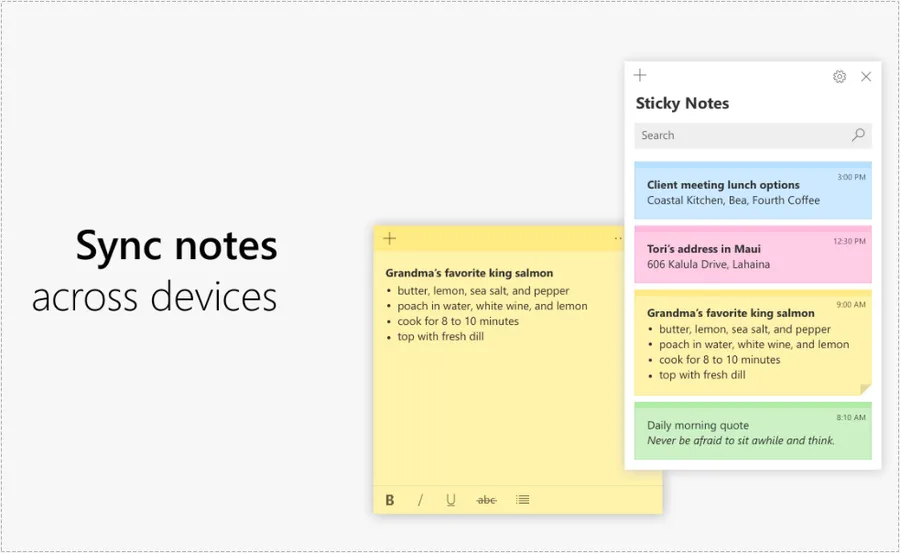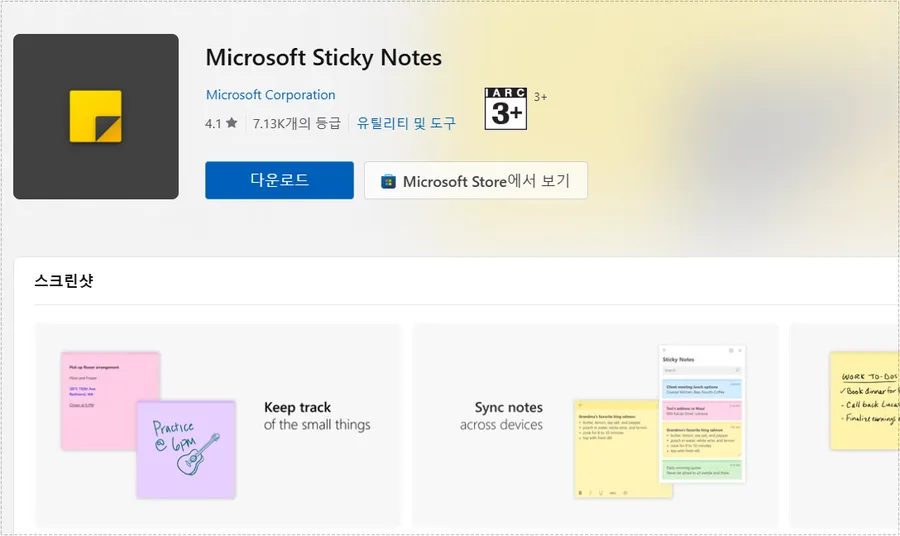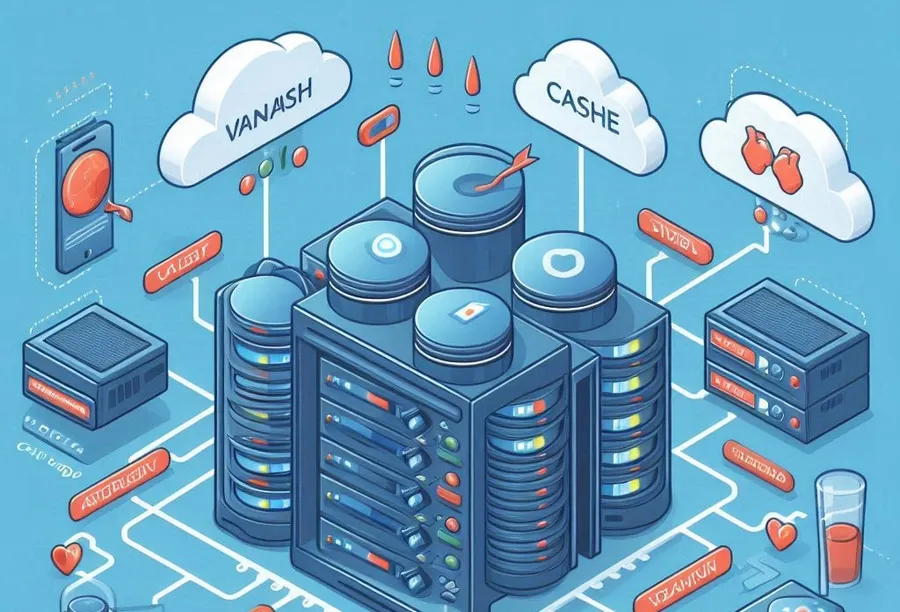Free real-time monitoring antivirus program
There are a lot of antivirus programs. However, since they all detect different viruses, if the antivirus you are using does not detect the virus, you will need to install other programs and run a scan.
But when you search for an antivirus, there are times when programs worse than malware are installed, and when you actually do a scan, a window asking you to pay often pops up. So I also had a hard time deleting them.
So, what I found was a free program called Wise Anti Malware that also has real-time monitoring . It was convenient because it was free, and I thought that it had a powerful monitoring function because it caught things that my antivirus program couldn’t.
If you are one of those who can’t find the solution because something bad is installed on your computer, please read the instructions below, install it, and run a scan.

If you search for < Wise Anti Malware > on Google, you can see the site right at the top. In addition to the antivirus program introduced on this site, you can also download various programs to manage your computer, so please take a closer look at the homepage.

When you click on the site and enter, you can see the download button from the first screen. Since the capacity is small at 6.82 MB, you will be able to download and install it quickly.

When you install the program and run it, the screen above will appear. The first tool is Quick Check. When you run the scan, it will detect and fix various things. When all the scans are complete, the Fix button will appear in the upper right corner. Clicking this will clean up the system.

The next tool is for scanning for the most troublesome malware, and is divided into a quick scan, a full scan, and a scan that targets specific areas. If there is something wrong with your computer right now, we recommend that you run a full scan to catch it.

The third tool is a system cleaner, so it’s a good idea to do it periodically to free up space. You can delete temporary files from various browsers.

Adware is the most annoying malware. It is quite inconvenient because it sends out advertisements. Scanning this will scan everything from browsers to programs. If you find it like me, you can click Fix to fix it.
Although this program is free, it has a lot of tools to help you find and clean up malicious programs that have been installed without your permission on your computer.
If your current antivirus program is unable to detect it, please install the program above and run a scan.
▶ PicPick program – How to capture screen for free
▶ An extension that makes it easy to zoom in and out on YouTube
▶ YouTube Sound Volume – Extension to control with mouse wheel