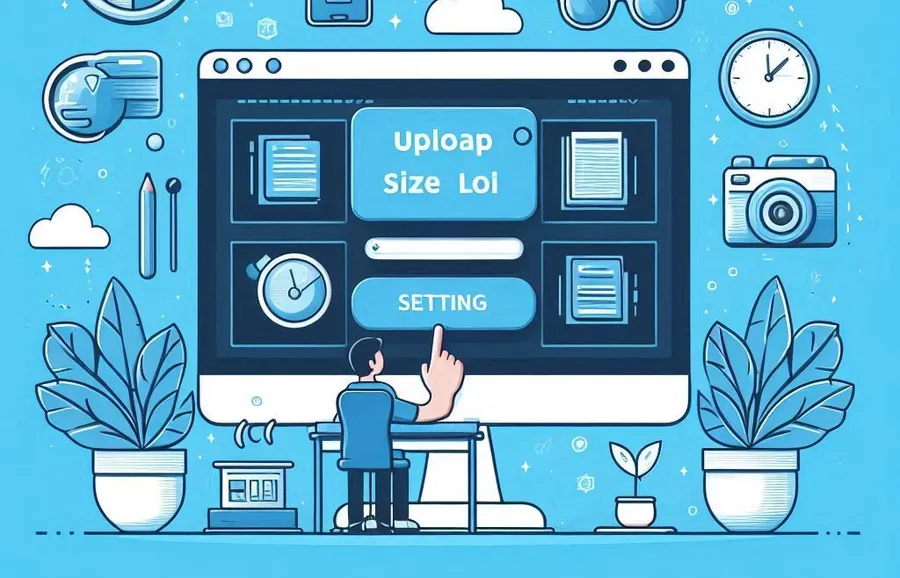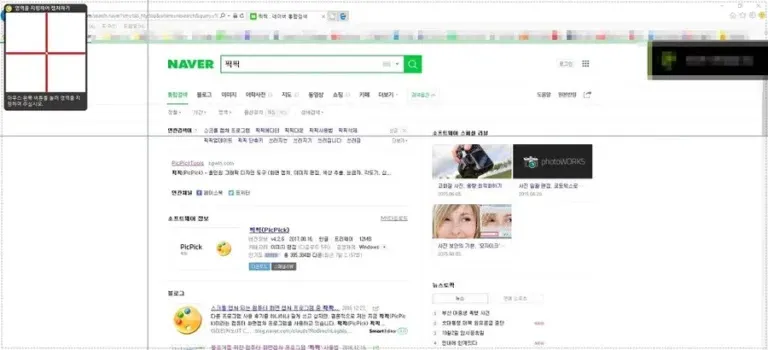When running a site or blog, you may delete a post that was written incorrectly or is no longer needed. If this is not done quickly, it will remain in search engines and a “Not Found” (404) error may occur in Google Console.
In my case, I was using the Yoast Seo plugin, and when I asked how to handle it after deleting it, I used 310 instead of 410, which resulted in an incorrect redirect, so I spent several days looking into how to handle the issue.
For those of you who are wondering if there will be any problems with the site after deleting it, like me, I will summarize what I found out.
Table of Contents
Is a 404 error a bad thing?

The 404 error is a status code that indicates a non-existent page when a post is deleted, informing visitors and search engines that this post does not exist.
When you see posts from overseas users, we recommend redirecting them because a 404 error is not good for SEO.
So I installed a plugin specifically for 404 and set it to automatically redirect when deleted.
However, this plugin caused a problem and even though I deleted it, it still remained in the search engines.
The reason is that we need to return a 404 to let the search engine know that the page does not exist, but when we redirected, we recognized it as a page that had not been deleted.
So I deleted the plugin and changed the existing redirects to 404, and now it is slowly disappearing from search engines.
However, there was something I was worried about. I was worried that if a 404 error occurred, it would have a negative impact on SEO. However, after searching Google Customer Center, I found that returning a 404 error does not affect the site’s search performance.
Rather than redirecting to an incorrect page to handle 404 errors, it is better to notify search engines so they can recognize the relevant part. If you are still worried, please refer to the customer center content and think about how to handle it.
When will it disappear from search engines?

I was also quite curious about this part, because even after deleting the post, it still remained when I searched for it on a search engine.
So, I looked up the customer support article and found that if the status code is returned as 404 (not found) or 410 (deleted), crawling will continue for a while, but the frequency will gradually decrease, and after about a month, the error message will disappear from Google Search Console.
In my case, deleted posts disappeared faster on Naver than on Google, and Google is still working on it.
How to delete a post?

It would be nice if search engines could quickly remove posts from the site, but that’s often not the case, so some people may want to get their posts out there quickly.
In this case, if you use the delete old content function or the delete function in Google Search Console, it will be deleted in one or two days.
There is a condition when using this feature; the page must be returning a 404 or 410 status code. Also, since crawling does not stop, if the status code changes, it may be exposed to search again.
I had a drop in traffic due to a bad redirect, so I changed the status code and now my traffic is increasing again.
To avoid making the same mistake as me, when using a plugin with a redirect function, check the status code carefully and wait for sufficient time before checking the status, as the time it takes for deletion to be applied varies depending on the search engine.
▶ Reduce WordPress photo size using RC and plugins
▶ Google Fonts – How to Speed Things Up by Removing Them in WordPress
▶ Webmaster Tools: Apply the latest version by re-requesting Robots.txt Webmaster Tools