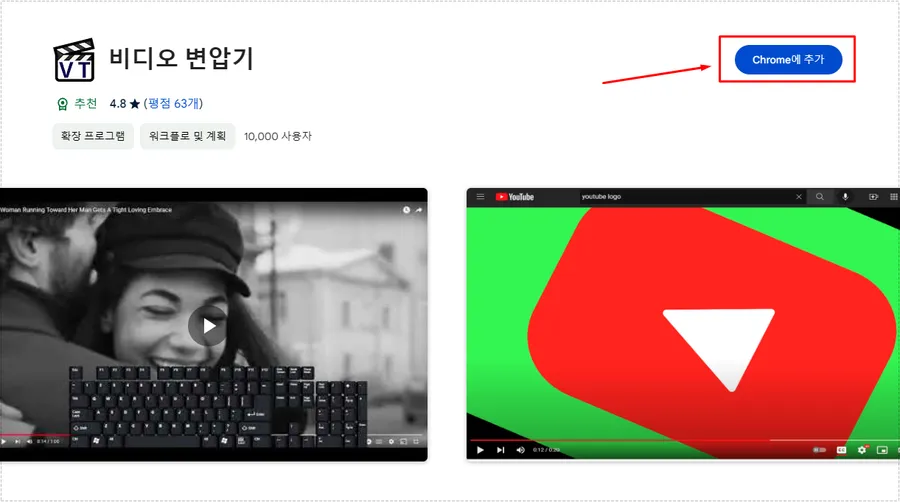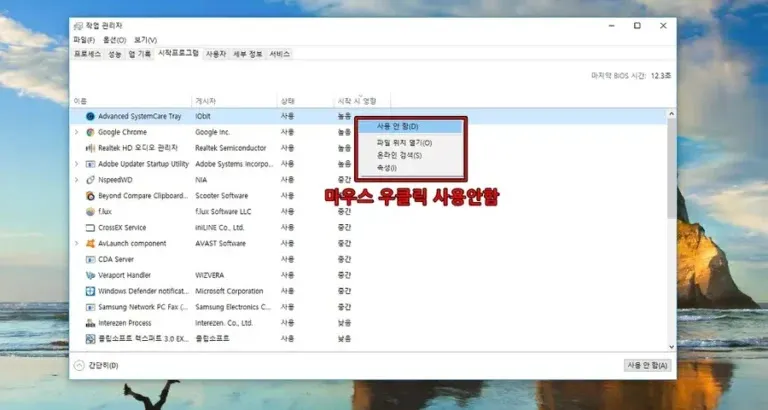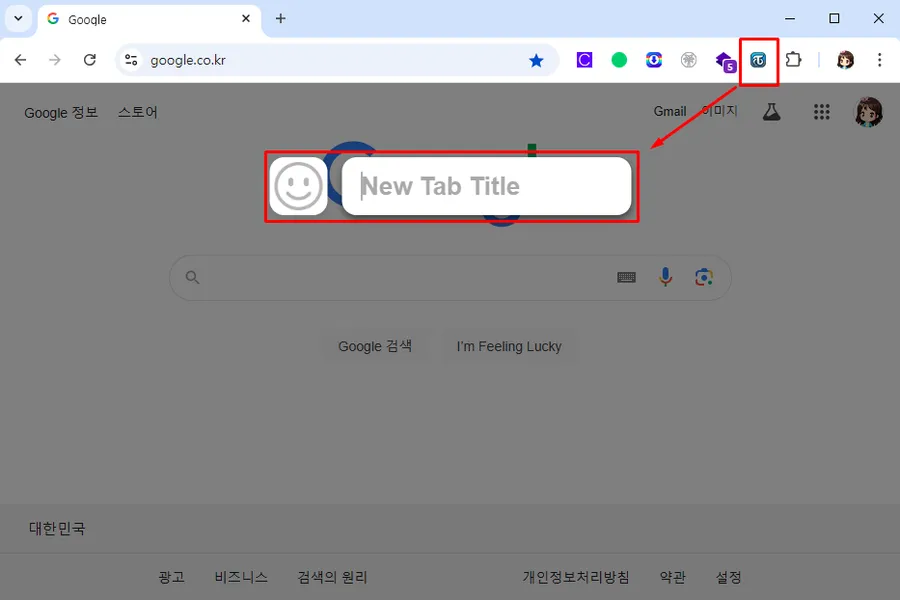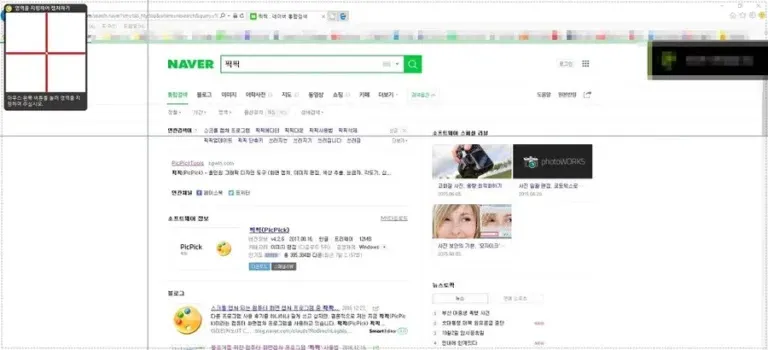An app that lets you send text messages quickly and easily by voice
In the last post, I introduced an app that reads KakaoTalk messages aloud. This time, I’d like to introduce a convenient app that allows you to input and send text messages by voice. This app is convenient for those who have difficulty typing text messages or want to write a message in a hurry while driving.

If you type voice text message in the search bar on Google Play, you will immediately see an app called < Write SMS by Voice >. You can install it.
If you look at it, you can see that it has 1 million downloads and a very high rating of 4.0. Another advantage is that it is available in various languages, not just Korean.

If you look at the description image below, you can see that the interface is really simple. And if you look at the bottom, you can see a microphone shape. If you press that, voice recognition will work and you can write text by voice. Then, let’s see how it works and see how to use it.

When you install and run it, the first screen will look like the one above. If you look at the top right, you will see a microphone icon. If you click on it, you can select the recipient by voice.
And if you press the microphone icon at the bottom, a window that says “Speak now” will appear, and if you speak here, your voice will be recognized and text will be written. If the surroundings are too noisy, recognition may fail, so it is recommended to use the app in a quiet place if possible.

The leftmost thing you see is the text written by voice. Since it uses Google speech recognition, it is well-corrected and converted into text exactly as you speak. You can also choose the language to recognize.
By default, it is set to the default language of the device, so there is no need to change it, but if you need to transmit in a different language, you can select the language you want.
I introduced an app that allows you to send text messages by voice. It may not be very useful for those who type quickly, but it is very convenient for those who type slowly or use it while driving. If you need it, please install it and use it.
▶ An extension that can scrap Evernote web documents
▶ Free antivirus program and real-time monitoring Wise Anti Malware
▶ Photos App: Merge Videos Without Installing Programs Using Windows